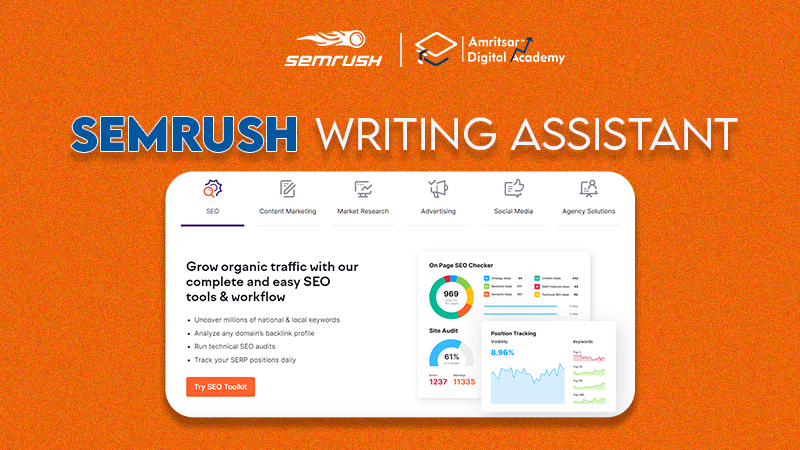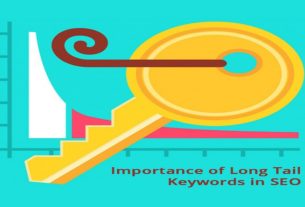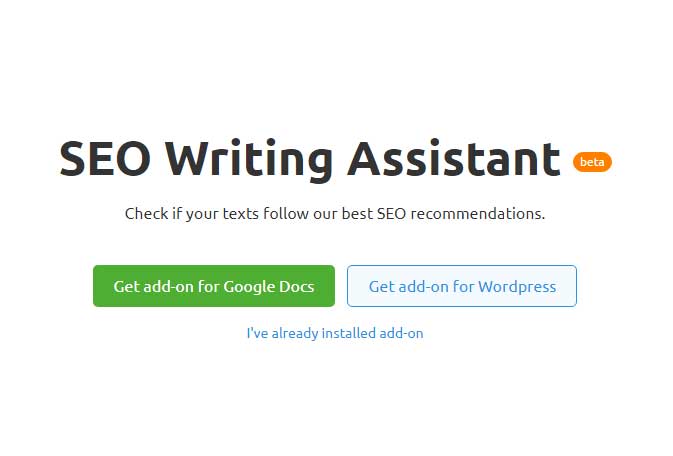
Navigating the expansive digital landscape and creating remarkable content has become crucial for entities and individuals seeking to make an impact. Yet, what use is outstanding content if it fails to reach its desired crowd? This is where SEMrush’s SEO Writing Assistant comes in – a digital support system that assists you in forming intriguing content while making sure it gets to the right people.
This article will guide you through utilizing SEMrush’s Writing Assistant to its fullest potential. By doing so, you can create remarkable, attention-grabbing content that will boost your website’s search engine rankings. So, let’s get ready to unlock the amazing world of SEO writing with the Writing Assistant!!
What does SEMrush’s SEO Writing Assistant offer?
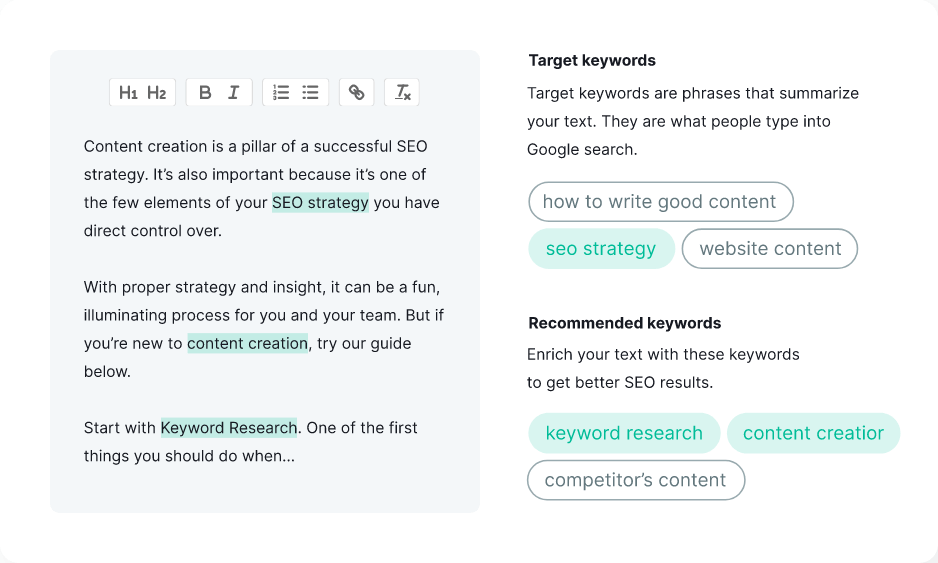
The SEO Writing Assistant from SEMrush is a useful tool created to enhance the value and efficiency of your content. It supplies optimization solutions in real-time. The following is a thorough description of what it can do:
- Increase Online Visibility: SEMrush’s SEO Writing Assistant can help you make your content more visible on search engines, draw in more organic traffic, and reach a larger audience.
- SEO Advice: This tool provides useful tips based on a comprehensive data analysis to help you optimize your content for specific keywords. It offers insights on keyword usage, word count, readability, and other relevant SEO elements.
- Readability Evaluation: SEO Writing Assistant evaluates the readability of your content and offers recommendations to improve the overall user experience. It helps you create easily understandable, engaging, and appropriate content for your intended readers.
- Plagiarism Scanner: The tool lets you check for duplicated or plagiarized content, helping you stay original and avert any possible penalties from search engines.
- Targeted Keyword Analysis: With SEO Writing Assistant, you can assess the competitiveness of your chosen keywords and gauge their potential effectiveness. This feature assists you in finding pertinent keywords that are likely to drive more organic traffic to your content.
- Google Docs Integration: The tool is perfectly compatible with Google Docs, allowing you to work on your content directly and get immediate optimization suggestions without switching between multiple platforms.
- Data-Based Insights: SEO Writing Assistant uses the vast data sources of SEMrush to give you data-based insights, allowing you to make informed decisions about optimizing your content for better performance.
Advantages of Utilizing SEO Writing Assistant
| Improved Search Engine Visibility | SE rush’s SEO Writing provides real-time advice to optimize content with relevant keywords, meta descriptions, and other elements that search engines look for, helping your content rank higher in search results |
| Readability and Engagement Optimization | The tool evaluates the readability of your content, making sure it is comprehensible, interesting, and accessible to your target audience. It assesses factors such as sentence length, subheadings, and paragraph structure, helping you generate content that keeps readers’ attention and encourages them to take action |
| Rising Traffic and Click-Through Rates | By optimizing your content with SEO Writing Assistant’s recommendations, you can draw more organic visitors to your website. It helps you craft attractive titles and meta descriptions that make users click on your content when it appears in search results, resulting in increased click-through rates and website traffic. |
| Enhanced Content Authenticity | Plagiarism can damage your website’s reputation and search rankings. SEO Writing Assistant contains a plagiarism checker that checks your content against billions of web pages to ensure its originality. This aids in preserving the validity of your content and avoiding any penalties from search engines |
| Streamlined Content Writing Process | Integrating SEO Writing Assistant into popular writing platforms like Google Docs and WordPress allows you to create and optimize content in one workflow, making content creation easier and faster |
| Data-Driven Content Optimization | SEO Writing Assistant offers insights into the top-performing articles on the web for your target keywords |
Setting up SEMrush’s SEO Writing Assistant Add-on
- Log in to your SEMrush account and go to the “Tools” section.
- Use the search bar to locate the “Writing Assistant” tool.
- Select the platform on which you want to install the plugin (e.g., Google Docs, WordPress)
- Click the installation button for that platform (e.g., “Install on Google Docs” or “Install on WordPress”)
- A pop-up window will appear and request permission to install the plugin. Accept it by clicking “Allow” or “Install
- Once the setup is completed, the SEMrush Writing Assistant plugin will be available on the chosen platform.
- Read any additional instructions given by the plugin to set it up and link it to your SEMrush account.
Gaining Access to SEMrush
One method to do so is by connecting to a SEMrush account. These are the basic steps to link your SEMrush account to the SEO Writing Assistant:
1. In your chosen writing platform (e.g. Google Docs), open SEMrush’s SEO Writing Assistant plugin.
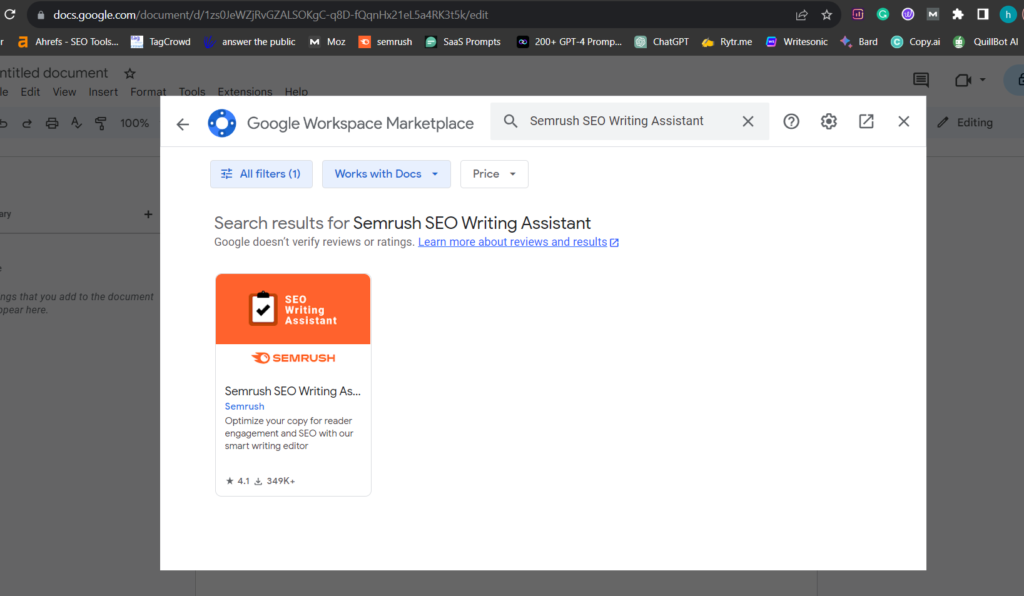
2. At the top right of the page, click on the SEMrush icon.
3. A pop-up window will then appear and request your SEMrush account credentials.
4. Submit your email and password and press the “Sign In” button.
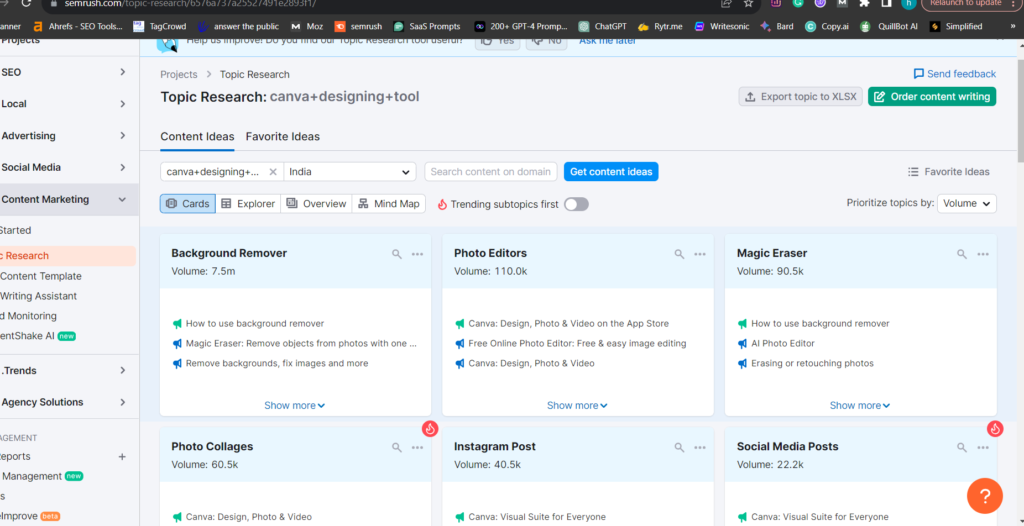
5. Once logged in, the Writing Assistant will be linked to your SEMrush account.
You can unlock more sophisticated capabilities and get insightful data to improve your content for search engines when you link your SEMrush account. This connection gives you the capability to perform keyword research quickly, obtain useful SEO advice, and streamline your writing workflow.
Establishing Writing Assistance in Google Docs
Integrating the features of SEMrush Writing Assistant into the document editing process is a straightforward task that can be accomplished by setting up Writing Assistant in Google Docs. To begin, you have to set up SEMrush’s Writing Assistant Plugin.
You can do this by going to the Google Workspace Marketplace and searching for the plugin. After you find it, click “Install” to add it to your Google Docs.
- Install the plugin and connect it to your SEMrush account to access extensive SEO functions.
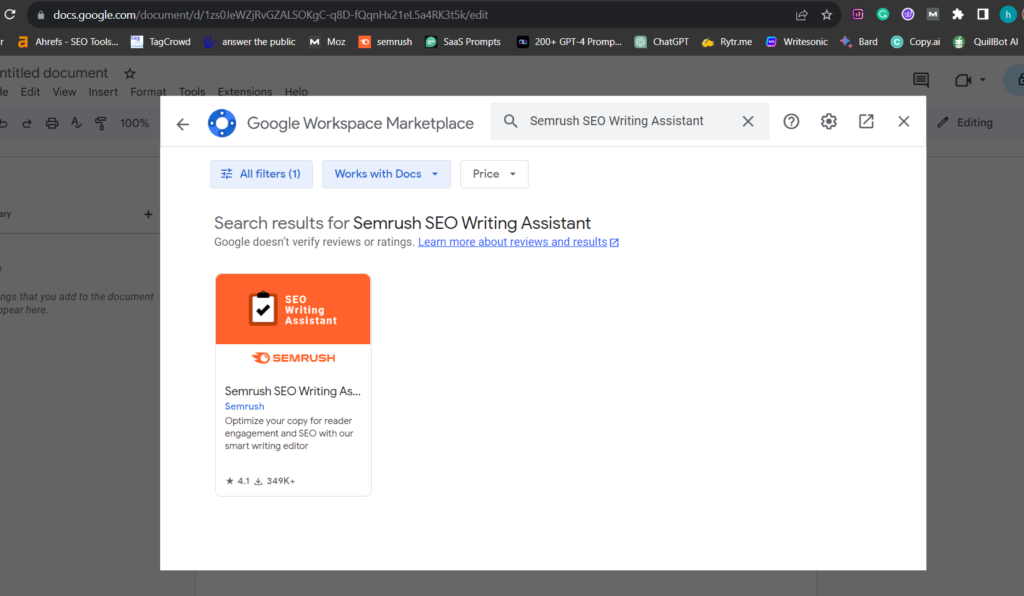
2. Locate the SEMrush Writing Assistant icon in the Google Docs toolbar and follow the prompts to log into your SEMrush account
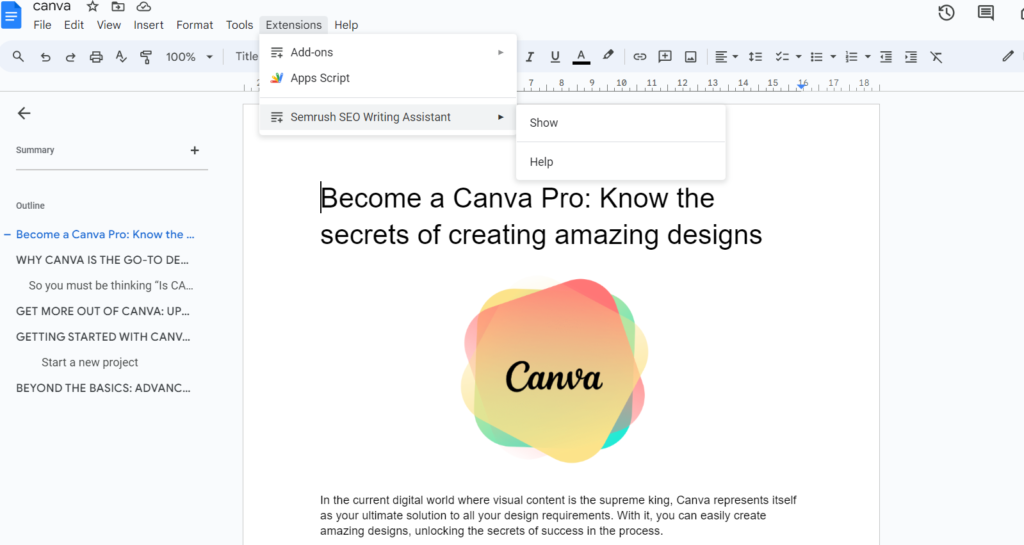
3. Once installed and linked, access the Writing Assistant in Google Docs via the sidebar on the right-hand side of the screen.
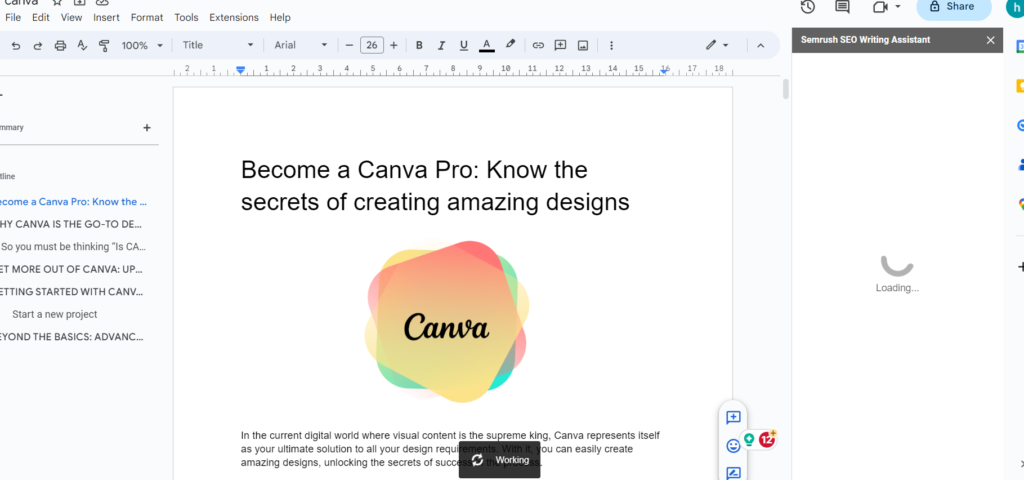
4. The Writing Assistant offers instant SEO advice, readability analysis, plagiarism checks, and more.
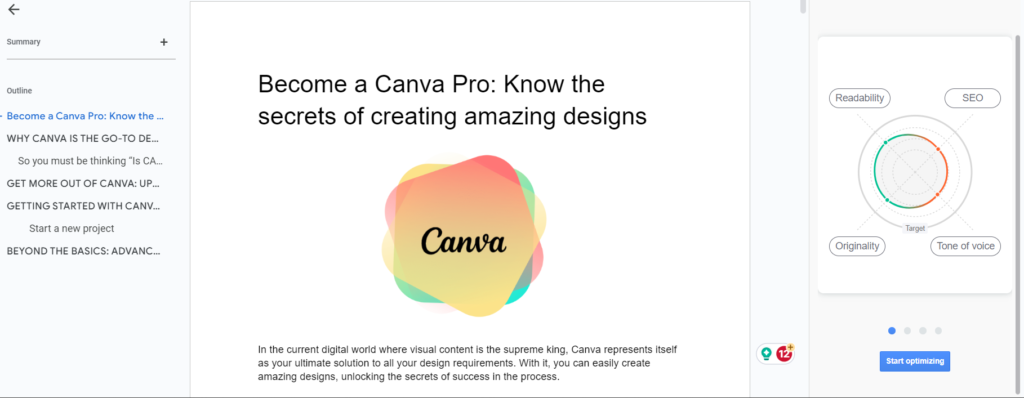
5. Start typing or paste existing content into a Google Docs file while the Writing Assistant evaluates and provides guidance for better search engine optimization and readability.
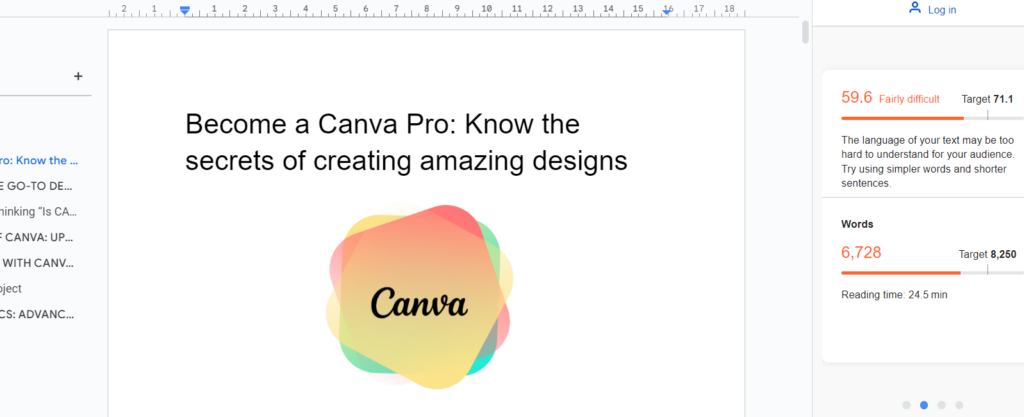
6. Utilize the Writing Assistant to enhance content for SEO, ensuring it resonates with your target audience and follows SEO principles.
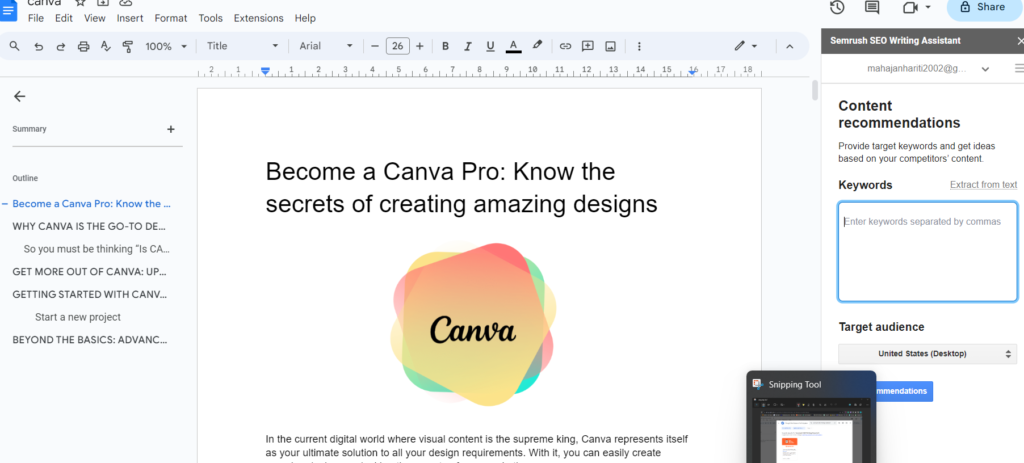
7. Gain valuable feedback and advice to refine your writing and maximize your content’s reach and impact.
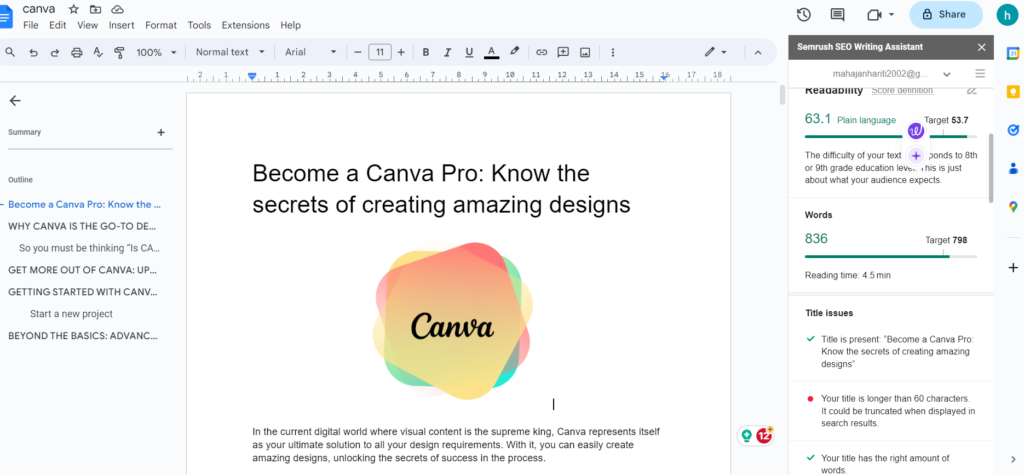
Characteristics of Semrush’s SEO Writing Assistant
SEO Writing Assistant is a tool that offers a variety of features that can help writers create effective web content. It provides real-time feedback on content to help ensure that it is optimized for search engines. It helps identify keywords and allows writers to compare their content to competitors’ articles. They also help writers craft content that is free of grammar and spelling mistakes. Additionally, it can automatically generate meta descriptions, titles, and headings.
Instant Suggestions for SEO
Assessing Comprehension
Tool for Examining Duplication of Content
Investigating Target Keywords
Strategies for Generating Quality Content with the Aid of SEO Writing Assistant
Target keywords are an essential component for boosting organic search traffic. To research them properly, these steps should be taken:
1. Get to know your audience: Learn what they are looking for, their challenges, and the language they use.
2. Make a list of related keywords: Think of keywords related to the subject of your content. 3. 3. Use appropriate keyword research tools: For example, SEMrush’s Keyword Magic Tool, Google Keyword Planner, or Moz’s Keyword Explorer, to find more ideas and assess their search volume and competitiveness.
4. Consider the purpose behind a user’s search: Select the keywords that fit the intent (e.g., informational, transactional, navigational).
5. Examine the competition: Utilize SEO tools to assess the difficulty and competition for the chosen keywords, and make sure it is realistic to have a high ranking.
6. Include long-tail keywords: These are more specific and have a lower competition, but a higher conversion potential.
7. Prioritize the keywords: Opt for the ones that have a good balance between search volume and competitiveness, and that fit your content objectives and target audience.
8. Monitor and adjust: Regularly review your keyword performance and make changes based on the evolution of search trends or your content strategy.
Examining Content That is High-Achieving
To compose successful content with an SEO Writing Assistant, one must undertake an analysis of the best-performing material. This involves looking into articles, blog entries, or other material that have been exceptionally successful in terms of organic visits, involvement, and outcomes.
Studying the highest-rated content can give you invaluable knowledge about what is successful and resonates with your ideal readers. This allows you to comprehend the themes, writing styles, formats, and overall setup that appeal to readers and hold their attention.
| Identify Successful Content | Utilize tools like SEMrush, Google Analytics, or social media monitoring to find content with high organic traffic, shares, or comments within your industry. |
| Analyze Structure | Study the structure: headings, introductions, subheadings, and conclusions to understand how the content flows for readers’ benefit. |
| Assess Writing Style | Evaluate the writing style – conversational, formal, or technical – along with tone, language, and voice to align with the target audience |
| Incorporate Relevant Keywords | Identify keywords used in titles, headings, and throughout the content for better search engine optimization and rankings |
| Enhance Engagement Elements | Consider interactive elements, images, videos, or formatting (bullet points, lists, text emphasis) to enhance engagement and highlight crucial information |
| Determine Content Depth | Assess content depth, word count, and comprehensiveness to match audience expectations – whether concise or comprehensive content works better |
Assessing for Duplication of Work
Verifying for plagiarism is a necessity when it comes to academic work. By examining copied content, one can be sure that the work is original.
1. Significance of Checking for Plagiarism:
● It is a transgression to use the work of others without providing due credit.
● Such plagiarized content can result in a tarnished reputation, lack of credibility, and potential judicial difficulties.
2. SEMrush Writing Assistant’s Plagiarism Checker:
● SEMrush Writing Assistant’s built-in Plagiarism Checker is a tool that can be used to confirm that your content is original and does not include any copied material.
● This tool scans the web for identical material, providing you with a precise plagiarism score.
3. How to Utilize the Plagiarism Checker:
● Copy and paste your content into the Writing Assistant.
● Click on the “Plagiarism” tab to kick off the plagiarism check.
● The tool then compares your content with a massive database of web pages to locate any duplicates or similarities.
Concluding
Content creators can make use of SEMrush’s SEO Writing Assistant to upgrade their visibility and draw in their target audience. The tool analyzes text and provides immediate advice on how to better headlines, readability, and keyword use to make engaging and SEO-friendly content.
This tool also offers data on related search terms, as well as a useful tip on the number of words one should include to ensure optimal content length. Ultimately, the SEO Writing Assistant equips content makers with the ability to generate captivating material that will acquire attention, increase page visits, and rank higher in search engine results.
FAQs
Ques 1: Is SEMrush SEO Writing Assistant suitable for beginners?
Ans: SEMrush’s SEO Writing Assistant caters to users of all levels, offering intuitive features suitable for beginners as well as providing advanced insights for seasoned professionals.
Ques 2: Can SEMrush SEO Writing Assistant be used for multiple languages?
Ans: Yes, SEMrush’s SEO Writing Assistant supports multiple languages, making it a versatile choice for content creators worldwide.
Ques 3: How often should I use SEMrush SEO Writing Assistant for optimal results?
Ans: Regular use is recommended for optimal results. Incorporate it into your content creation workflow to consistently enhance your writing and SEO strategies
Ques 4: Does SEMrush SEO Writing Assistant provide competitor analysis?
Ans: Yes, SEMrush SEO Writing Assistant offers valuable competitor analysis, allowing you to benchmark your content against industry leaders.
Ques 5: Can SEMrush SEO Writing Assistant help with voice search optimization?
Ans: Absolutely! SEMrush SEO Writing Assistant provides insights into natural language patterns, contributing to effective voice search optimization.