Do you have your own WordPress website?
Yes?
Don’t know how to analyze your WordPress site’s performance?
Don’t Worry? I will show you a detailed guide on Google Site Kit WordPress Setup from head to toe!
What Is Site Kit By Google?
Google Site Kit WordPress Setup is the WordPress plugin developed by Google for the ease of people so that they can analyze their site’s performance

Site Kit is the one-stop solution for your website. In order to make your site successful on the web, you need to manage, deploy and get insights from Google tools.
It Provides:
➢ Reliable and updated insights from the plethora of Google products directly on your WordPress dashboard.
➢ Google Site Kit can analyze your WordPress site’s performance with Page Speed Insights.
In This Google Site Kit Guide, I Will Start Off With:
➢ An introduction of Google Site Kit
➢ Google Site Kit Benefits and Disbenefits
What Does The Google Site Kit Plugin Do?
Site Kit by Google WordPress plugin helps you connect to six different Google services. Moreover, it also helps you view information from those services inside your WordPress dashboard.
These Are The Six Services Of Google Site Kit WordPress Plugin:
➢ Analytics
➢ Search Console
➢ AdSense
➢ PageSpeed Insights
➢ Optimize
➢ Tag Manager
For the first four, you will be able to view data inside your WordPress dashboard. For example, you can:
➢ See your site’s performance in PageSpeed Insights.
➢ View Google Analytics and Search Console data for your entire website or specific pages.
➢ See your AdSense earnings (the plugin can also help you insert ads on your site in the first place).
For the last two, Optimize and Tag Manager,
➢ The Google Site Kit plugin helps you add the integration scripts to your site
Features of Google Site Kit WordPress Setup:
➢ Easy-to-understand stats
➢ All information from different Google tools in one dashboard
➢ Quick setup without editing the source code of your site
➢ Metrics for your site and for each post
➢ Easy-to-manage tools
Supported Google Tools
➢ Search Console: It helps you keep track of your site’s Search traffic and performance and make your site bright in Google Search results.
➢ Analytics: Explore how users navigate your site.
➢ AdSense: Keep records of how much your site is earning you.
➢ PageSpeed Insights: it lets you know how your pages perform compared to other real-world sites.
➢ Tag Manager: you can easily set up the Tag Manager and no code editing required.
➢ Optimize: easily set up Optimize- no coding skills required.
Benefits And Disbenefits Of The Google Site Kit WordPress Setup
➠ Google Site Kit WordPress Benefits
➢ It provides different popular Google products into a single interface in your WordPress dashboard.
➢ Very convenient Google kit as it views stats on WordPress site without switching multiple tabs.
➢ You can easily assess performance for different pages on your site.
➢ Code-free setup procedure – all you need to tap on some buttons.
➢ Totally free and officially supported by Google
➠ Google Site Kit WordPress Disbenefits
➢ It is not in detailed form as some plugins built for particular services. For instance, it would not help you set up Google Analytics event tracking which is popular Google Analytics plugins allow for.
➢ If you are running an online store or having multiple forms on your website, then Google Site Kit would be a bad option. For instance, it will not show the revenue and order size of your online store.
How To Install And Use Google Site Kit WordPress Plugin?
➠ How To Set up Google Site Kit WordPress Plugin?
1. Install and Authorize Google Site Kit Plugin
To start off, install and activate the Google Site Kit plugin. After that, you need to verify your WordPress site with your Google account. Then, you will see a prompt to start the setup:
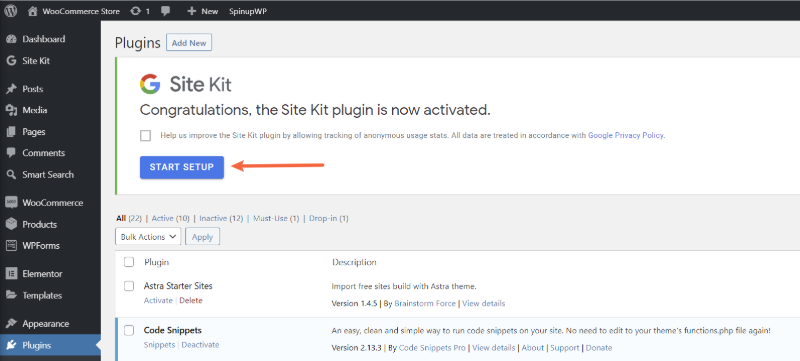
Clicking that button will switch you to the Google Site Kit website. Press the Sign in with Google button to start the authorization process:
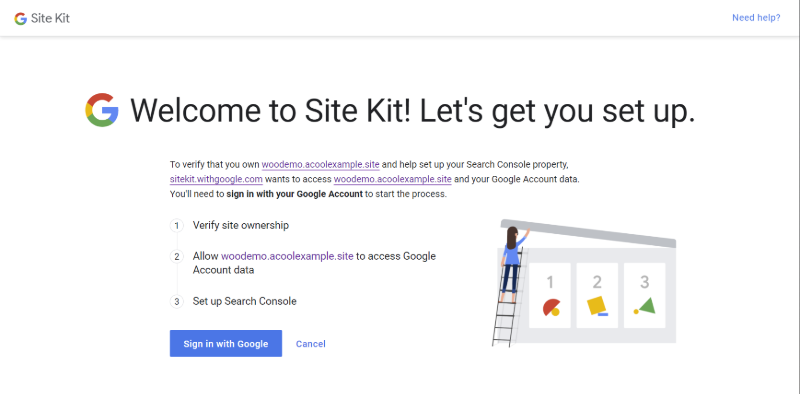
At this point, you will go through the Google authorization interface. This involves selecting your Google account and clicking buttons that say “allow”:
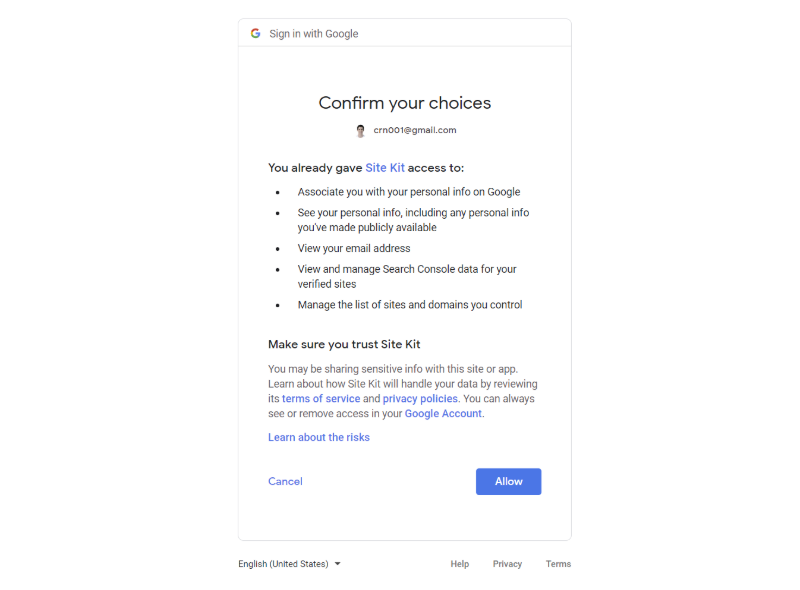
Then, you will verify your WordPress site with Google Site Kit, by clicking the Proceed button:
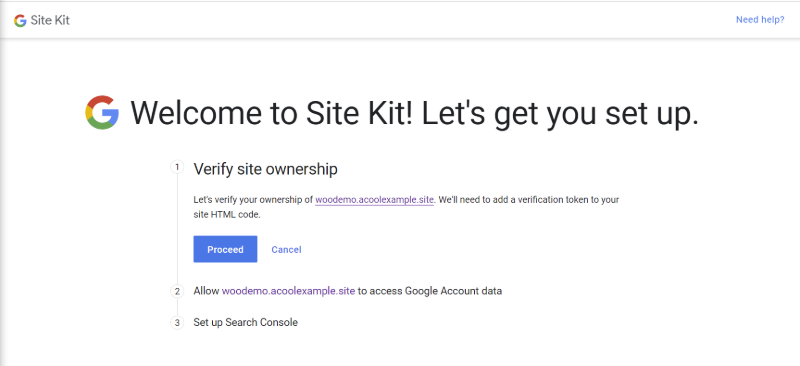
If you haven’t already set up Google Search Console for your website, then Google automatically adds your site to Search Console:
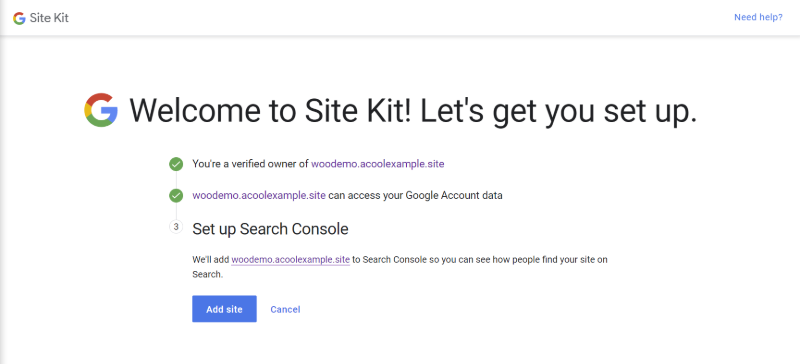
Once you finish with the Google Site Kit setup process, you can go back to your WordPress dashboard.
2. Connect to Additional Services
To connect your site to additional services, open the Google Site Kit plugin settings.
Then, press on the Connect More Services tab
After that, click on the Setup- X button for that service. For instance, Set up PageSpeed Insights:
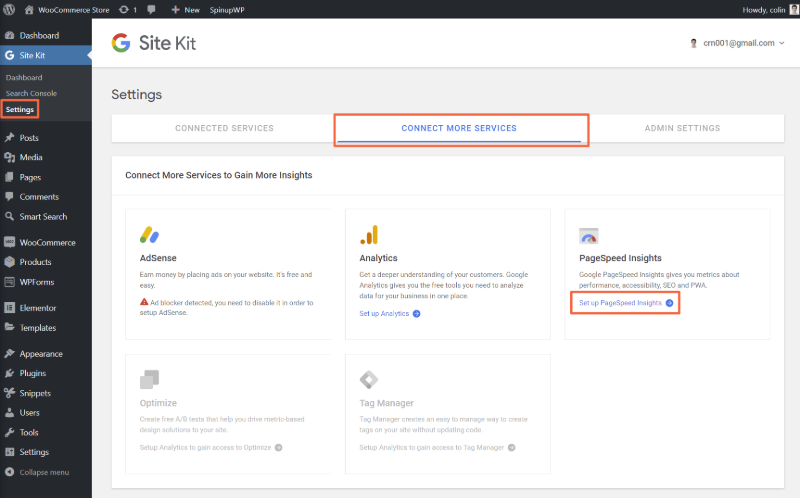
Now, let’s check out How to use Site Kit By Google?
➠ How To Use The Google Site Kit WordPress Plugin?
To view information from all of the services that, use the new Site Kit tab in your WordPress dashboard.
Your WordPress Dashboard…
The main Dashboard reveals high-level data from all services that you have connected to.
For example, you will see:
➢ Overall traffic sources for your website
➢ Search funnel data
➢ most popular search queries and content:
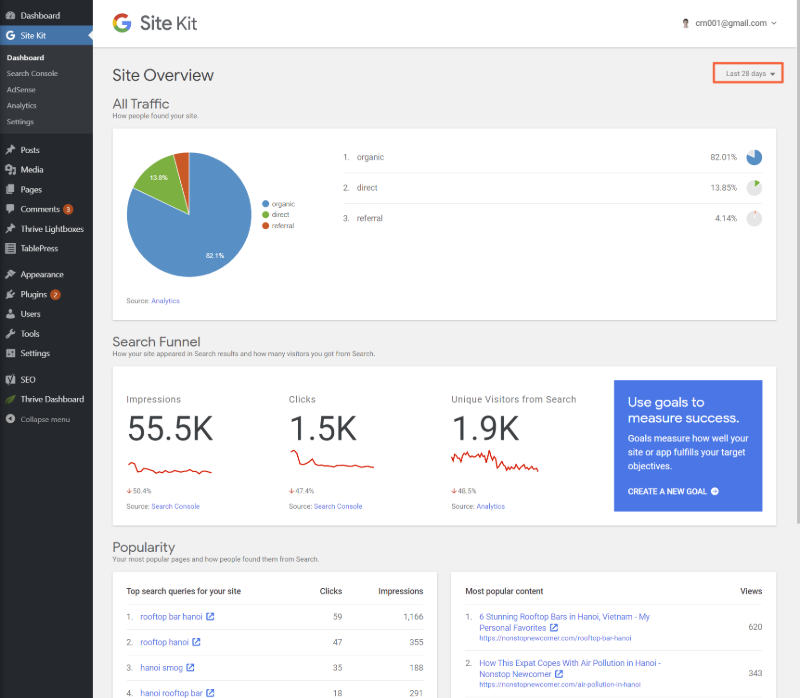
In order to change the time period, you can use the toggle.
If you are using AdSense, then you can view your earnings information here. And by scrolling down, you can see the performance from PageSpeed Insights for your homepage:
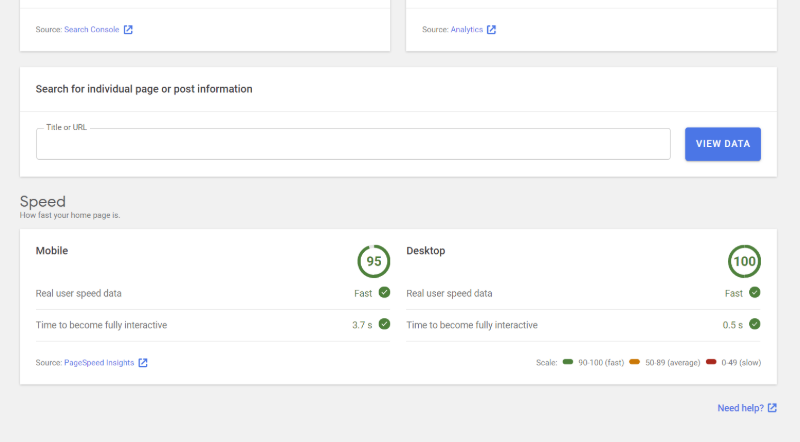
To view information for particular content on your site, you can utilize Search for individual page box to search for specific content by its name:
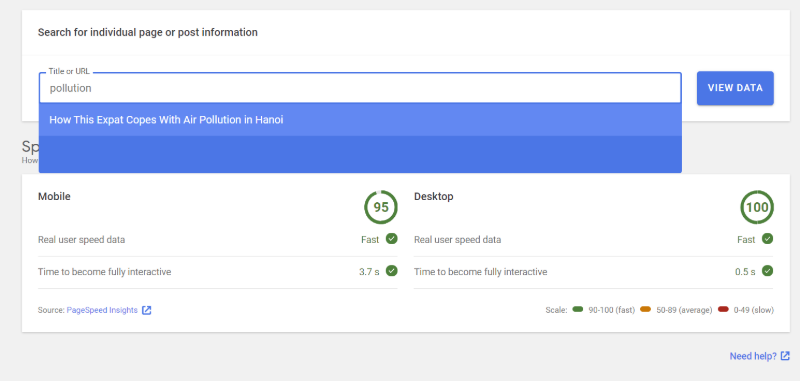
Then, you will get detailed information on that page, including its:
➢ Search funnel
➢ Top queries
➢ Traffic sources
➢ Performance
Dedicated Tabs
There is one helpful thing here that you might not observe right away.
The Google Site Kit plugin offered you links to open information in the relevant service. For instance, you can tap to open a particular report in the full Google Analytics platform:
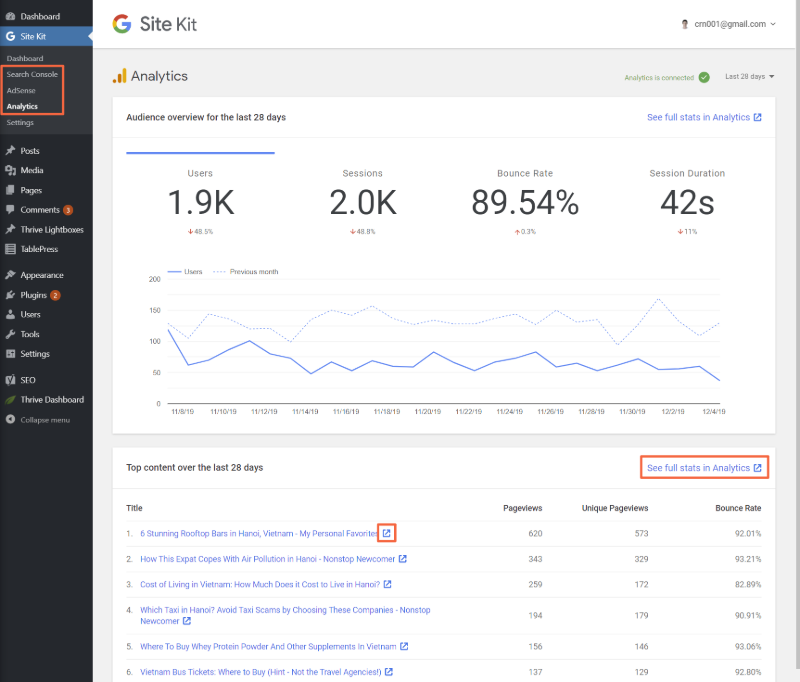
If you have eagle-eye, you might have noticed the same type of links in the main Dashboard. But Main dashboard links are not the same as those links just open your WordPress site content.
Stats From The WordPress Toolbar
Along with the backend dashboard, you can also see stats for a particular page from the front end of your site through the WordPress toolbar.
Here’s what this interface is supposed to look:
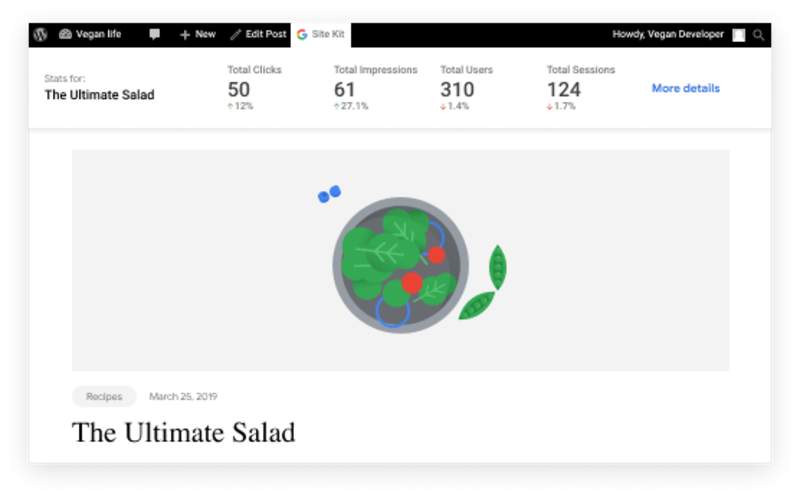
Conclusion
Site Kit by Google WordPress plugin is the best option for WordPress webmasters, as evidenced by the true fact that it’s speedily grown to be used on around 200,000 WordPress websites.
The dashboard areas of this plugin worked perfectly according to my personal experience and I had no problem setting up the plugin on multiple sites.
It’s really hard to overtake the convenience level that Site Kit offers, so this is Site Kit By Google Installation Guide that you should check out for your WordPress website.
FAQs
Use the WordPress.org support forums. If you have a technical issue with the site kit by google plugin where you already have more insight on how to fix it, you can also open an issue on GitHub instead.
The Google Site Kit plugin is totally free and open-source. Individual Google services included in Site Kit are subject to standard terms and fees (if any) for those products.
We have been planning to enhance the capabilities of google site kit in the future. so we would love to get your feedback on the products and features we offer.
We are glad to hear that and moreover you can continue using it if it fulfills your requirements. You can also install Site Kit by google alongside to get access to other insights and integrations.





Another rather important point on acceleration is optimization and compression of images on the site. You may manually optimize each picture (through Photoshop for example), or automatically (through special services). Here is an interesting article about it: https://optipic.io/en/blog/how-and-why-to-optimize-iamges-on-the-site/