
Are you a blogger and want to get more blog visitors from Pinterest traffic?
Don’t fret!
There are many proven ways to get organic traffic on your website.
One of the most impactful ways is social media marketing as everyone is engaged with different online media platforms in this digital world.

So Social media includes Facebook, Twitter, Pinterest are the most preferred choices of people.
But in this blog, we will talk about Pinterest traffic because, in last few months, Pinterest gained 70 million monthly active Pinners.
Pinterest Power To Drive Traffic: Pinterest Traffic
⇾ A pin is a hundred times more spreadable than the average tweet
⇢ Each pin can drive up to 2 to 4 page visits and views
⇾ Most popular sites benefitted from pinning as a single pin generates 78 cents
⇢ The life of pin is one week! More than Facebook and Twitter
How To Use Pinterest In 2020 To Get More Blog Visitors
1. Create A Pinterest Account
Before doing anything on Pinterest, you need to create an account on Pinterest.
Enter your business information and click the button to create an Account.
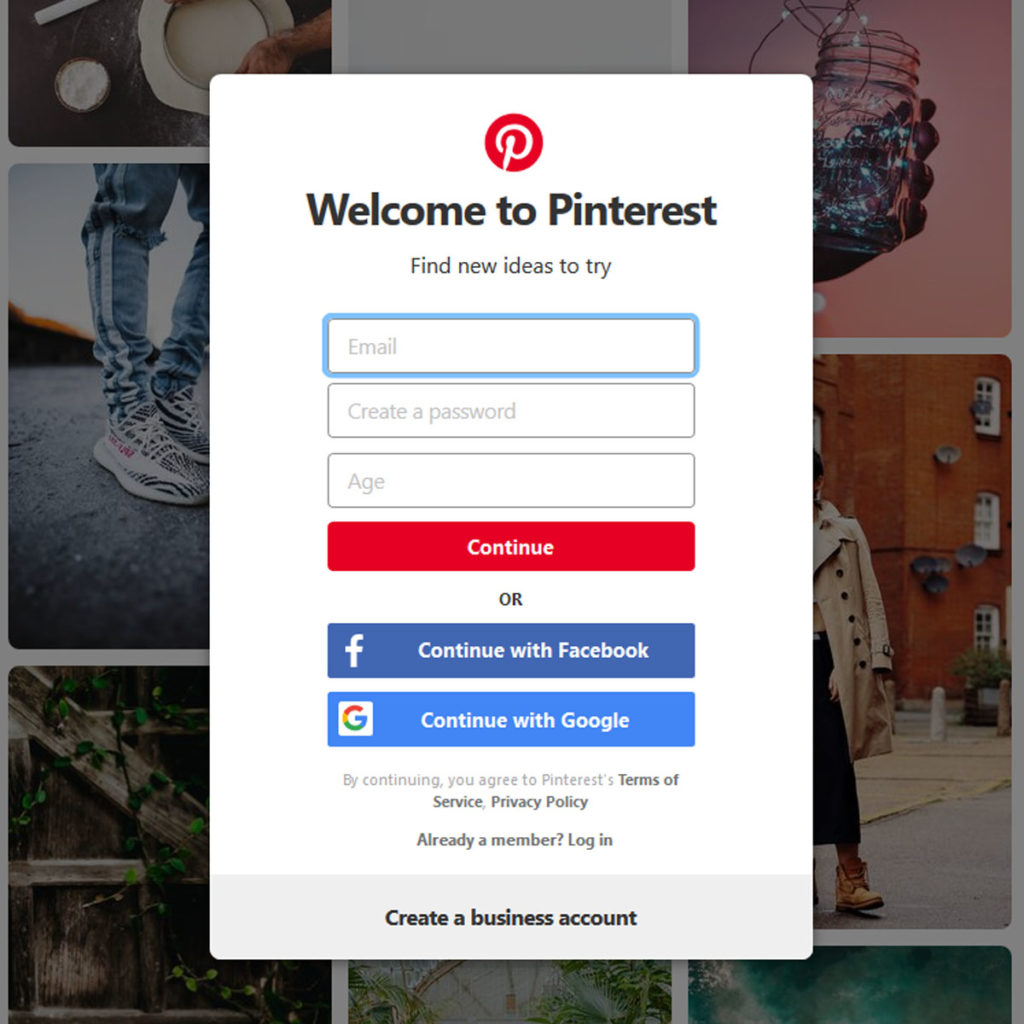
Then Pinterest will prompt you to follow at least one topic related to your business.
You need to follow 1 to 3 topics or more relevant to the content on your blog or website. It will help Pinterest to understand your pin’s content.
Now go to your Pinterest homepage and click on the button “Continue as a business.”
➣ Complete Your Pinterest Profile
At the top right corner of your Pinterest homepage, you will find the Setting option where you can edit your profile.
The first option in settings is the Business Account Basics that you have already filled.
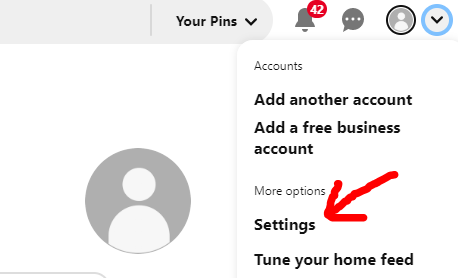
In your Profile section, you can add your business name and description of your business and other required information. Then, set a username and profile picture.
I suggest you either use your own image or create a photo with a free tool like Adobe Spark.
➤ Use a Headshot, Not a Logo
Having a headshot of you or your family is the best way to connect with your followers. People get easily attracts from headshots rather than logos.
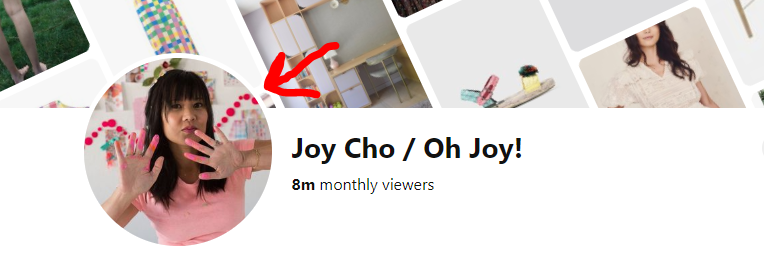
I know there are many bloggers that use the logo. But the successful bloggers display their brand with their own photo.
For example, Joy Cho is having huge Pinterest followers and she is not using a logo.
➣ Optimize Your Bio Description
In your profile, you can tell pinners about yourself.
This is a great place to optimize your description with target keywords based on your blog niche.
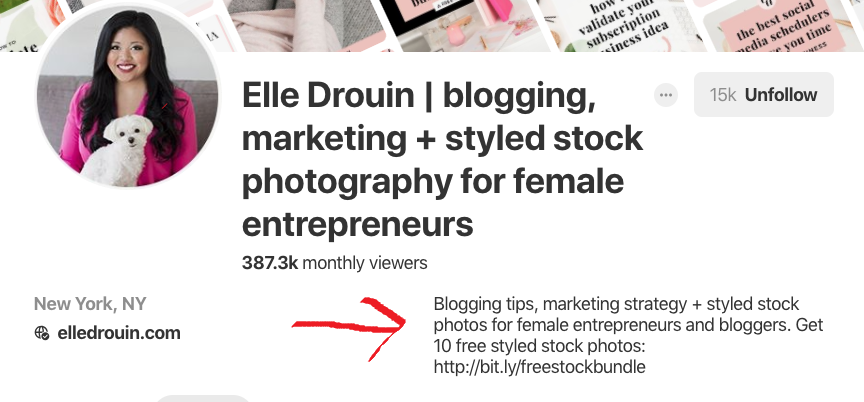
For example, if you have a digital marketing blogging site, then you can write these keywords in your bio description:
⇾ Blogging Tips
⇢ Marketing Strategy
➤ Claim Your Website
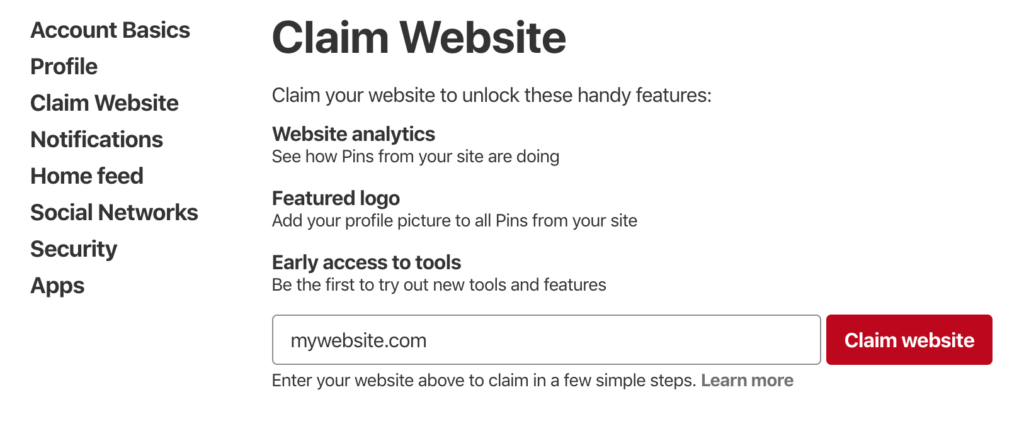
In the Claim section, claim your website as it’s important to show that you are the owner of the content you pinned.
When you click on the claim, it shows HTML code. just copy the meta tag displayed and paste it into the header script on your homepage(index.php).
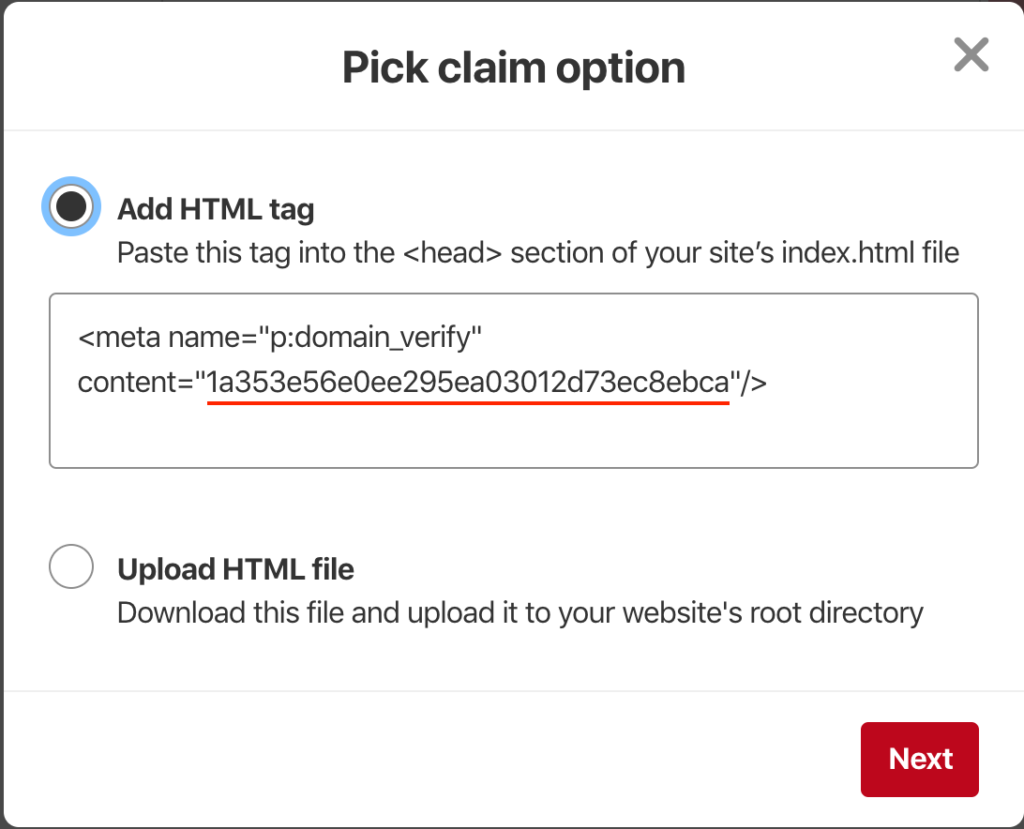
This process will give you access to great features like:
⇾ You will get analytics for Pinterest traffic.
⇢ You will see monthly views like how many people have engaged with your pin.
⇾ When others pin your pins, they will see your profile and a red button to follow you. Hence, it will increase your Pinterest traffic.
2. Choose The Best Blog To Pin
If you want to get traffic on Pinterest, you don’t need to pin every blog on Pinterest. Just pin those blog topics that already have a huge audience on Pinterest.

For doing this, you need to do research on Pinterest to find people’s interests.
For each search, Pinterest shows you:
⇾ Pins that contain the search term in the description.
⇢ Boards that contain the search terms in the title or description.
⇾ People who have the search terms in their profile.
Tip: Pinterest does not return an every possible result. You have to try several times to see better results.
➤ Be Creative in Your Pin Titles
To get more Pinterest traffic, you need to optimize the content on your profile.
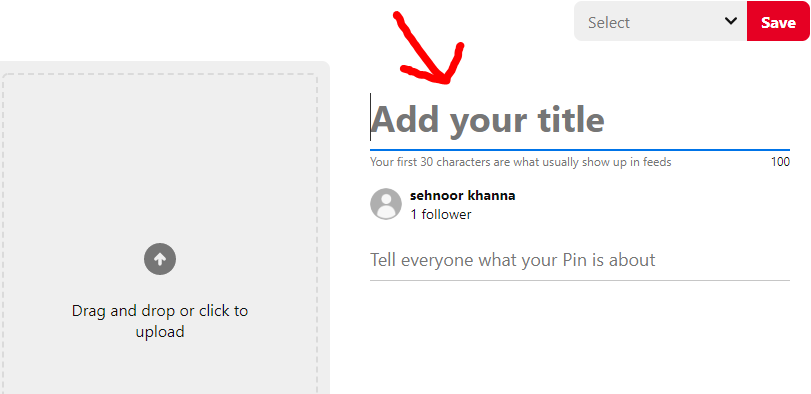
But, how do you optimize Pinterest profile content? You can do that with the Pin title.
Pin title is the crucial part as it is the way of getting visitors through their search. The interesting fact about Pinterest is that you can create many different pins for the same blog to check which one brings more traffic.
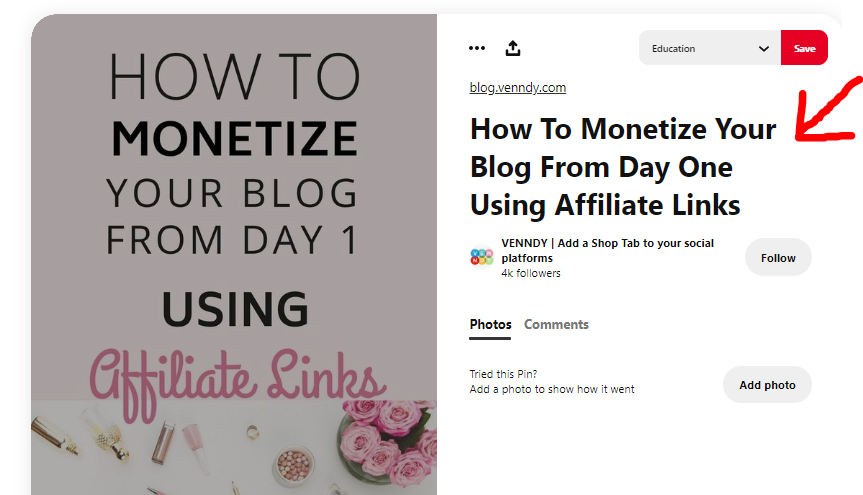
For example, you wrote a blog on affiliate marketing: Tips to get organic traffic on your affiliate website.
So you can sprinkle power words in Pin titles to attract your audience:
⇾ Tips and Tricks to earn money through your affiliate website.
⇢ Digital marketing guide to get more visitors on your blog.
➣ Create Relevant Board Names
To get more followers on a Pinterest business account, choose relevant board names as terms related to your blog niche.
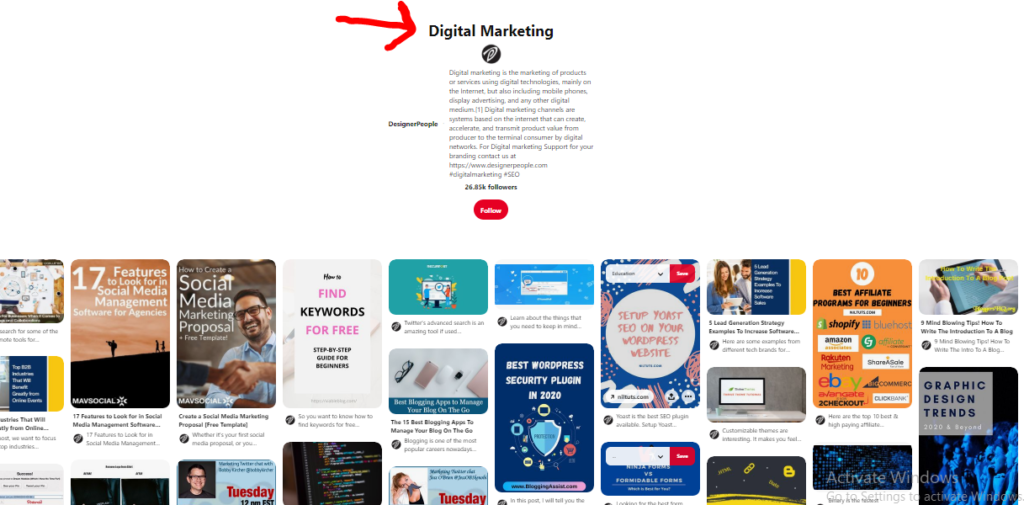
Make sure not to use the irrelevant board names as Pinterest won’t be able to understand the content. So if possible keep that board secret.
➤ Fill Out Your Board Descriptions
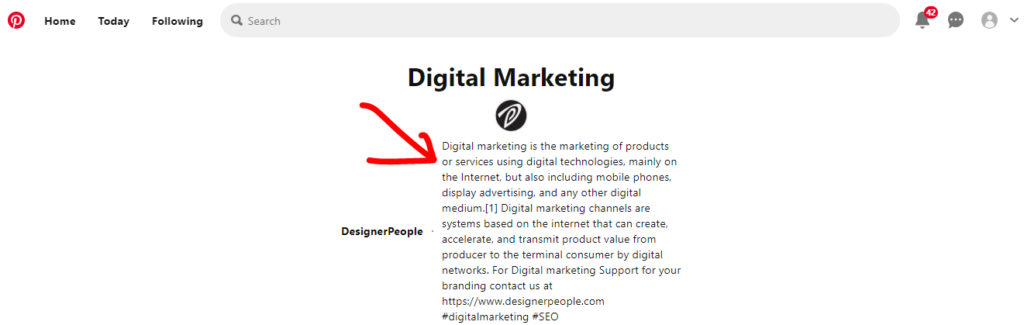
Pinterest recommends boards to other pinners so write the best board description.
➣ Use Keywords As Board Names
It’s important to let Pinterest know what your profile is about from the terms you use to name your boards.
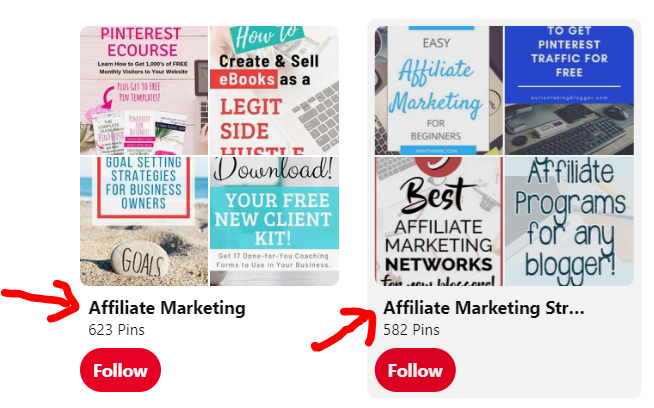
Instead of using funny board names like Best Ideas, use eye-catching keywords like “Affiliate Marketing Tips.”
Think like other pinners how they will type into the search bar. Then you will get the better board names.
➤ Write Your Pin Description
The pin description displays below the pin image. In this field, you need to provide more information about your blog post.
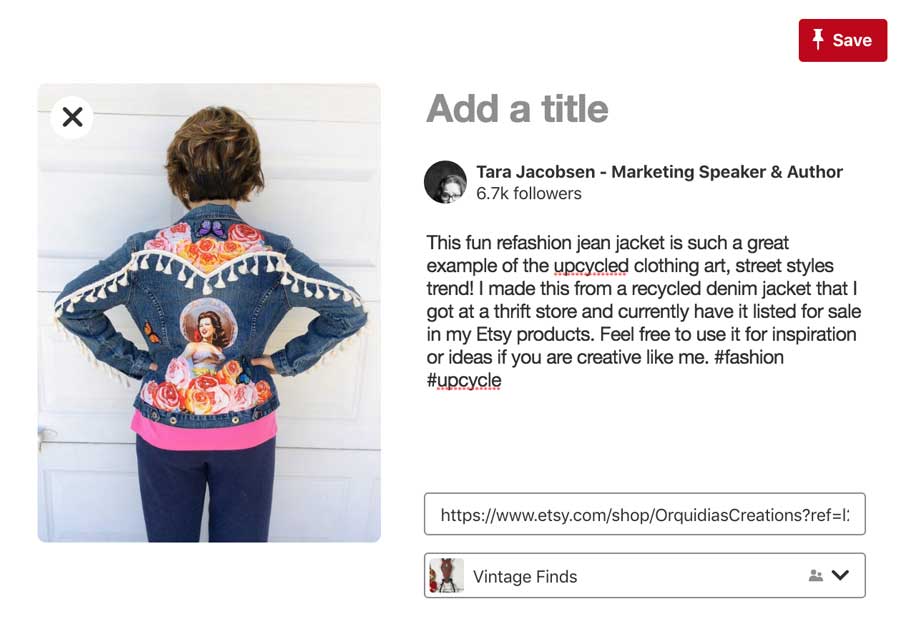
Pin description is very important as it appears every time someone pins your post.
But, each Pinterest user can rewrite your description.
Writing a pin description is like writing a blog post summary. So always tell the people the benefit of reading further.
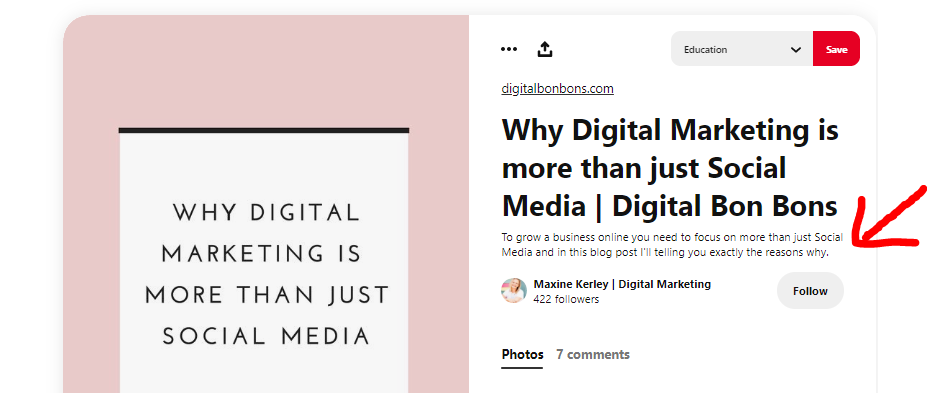
Your pin description should:
⇾ Tell the audience what to expect in your blog post.
⇢ Leave a little bit of curiosity so people want to read more.
⇾ Add all search terms appropriate for the blog post.
Tip: Try to write a shorter description to get better results.
➣ Use Hashtags In Your Pin Description
Hashtags are words used to identify Pins about a specific topic.

In your pin description, you need to add hashtags along with target keywords. So that people can easily reach you.
So try using hashtags with the most pins.
3. Add The Pin It Button To Your Blog Post
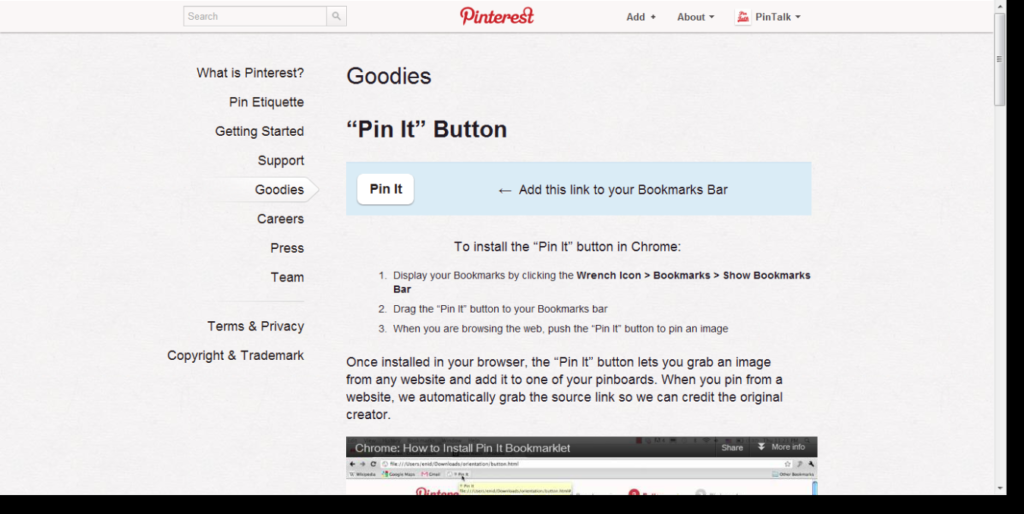
The Pin It button to your blog allows visitors to pin your blog post. In this way, your blog visitor can pin your post quickly.
How to add the Pin It button to your blog post?
⇾ Log into Pinterest.
⇢ In the top-right corner, choose Pin It Button
⇾ Pinterest displays the goodies area.
⇢ Scroll down to the Pin It Button for Web Sites area.
⇾ Provide the blog post web address for the “URL of the page the pin is on.”
⇢ Provide the web address for your chosen pin image for the “URL of the image to be pinned.”
⇾ Provide the pin description.
⇢ Select pin count format (horizontal, vertical, or no count).
⇾ Copy the top code contents. In your blog post you can embed that code where you want the Pin It.
⇢ Copy the bottom code contents and paste at the bottom of your blog post.
⇾ Save and publish your blog. The Pin It button appears where you pasted the code.
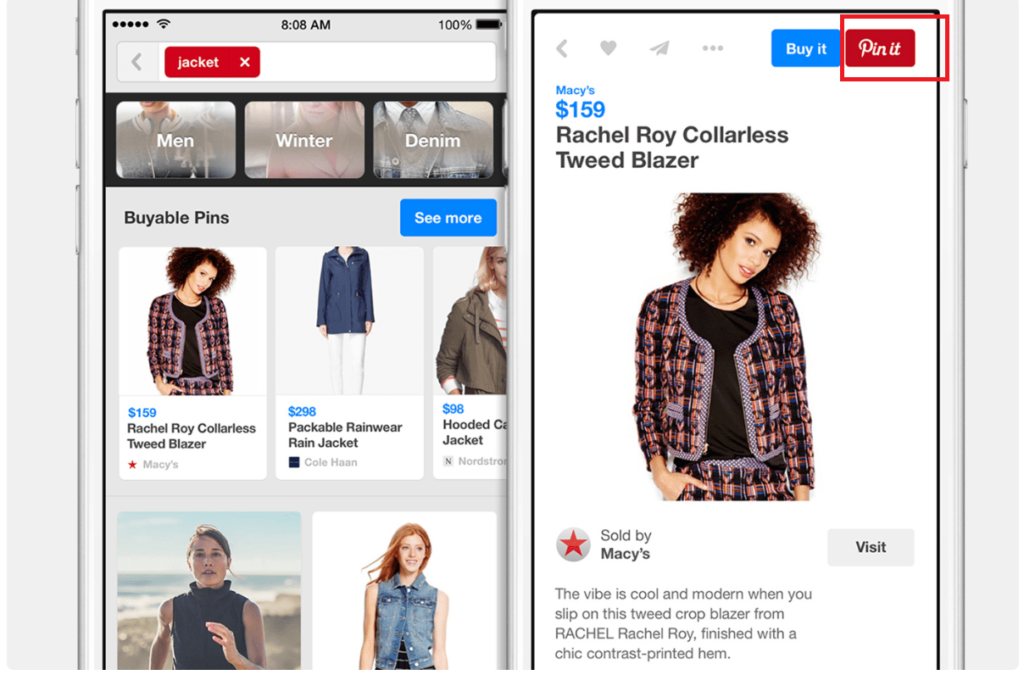
4. Optimize Your Boards

Boards help you organize Pins according to the category and audience. So set up your boards as your content appears on Pinterest to give a better experience to your audience.
Tips To Optimize Your Boards:

1. Choose your words wisely.
2. Add board sections.
3. Showcase your best boards.
4. Archive older content.
5. Take advantage of secret boards.
6. Collaborate with other people.
7. Brush up on more Pinterest skills.
5. Select High Quality Pin Image To Get Pinterest Traffic
Choosing the image for your blog post pin is the most important factor for getting more visitors.
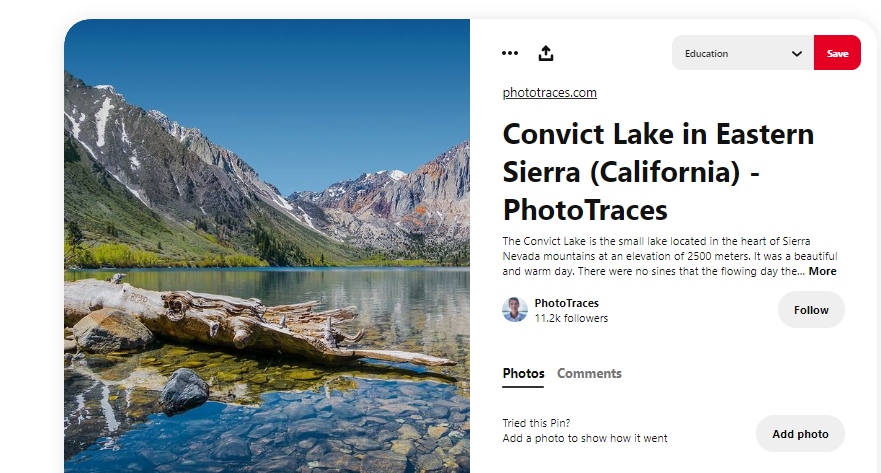
A good image force people to share your post. So choose an image that is eye-catching and related to your blog post content.
The best pin image will identify your blog post content to Pinterest users.
6. Know The Best Time To Pin
The best time to pin your blog is evening and most of the people spend time on Pinterest in the latter half of the week.
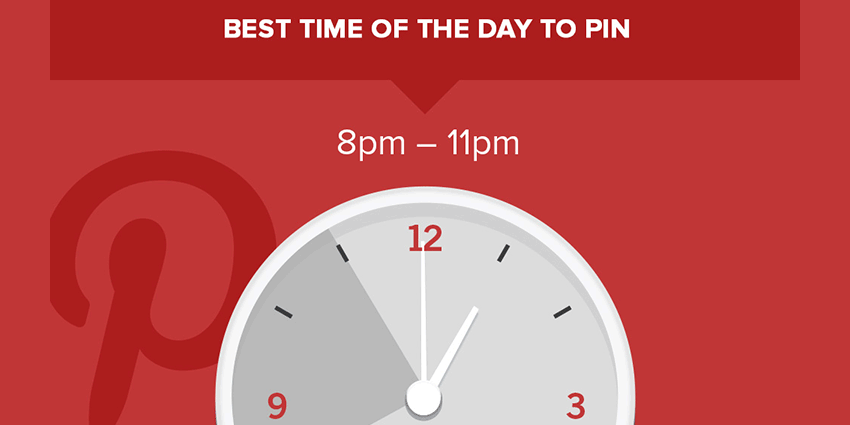
So if you are pinning at the wrong time, there is no fun to put a lot of effort into blogging and pinning.
Having this knowledge can help you to decide when to publish blogs.
7. Add Pinterest Widgets On Your Blog
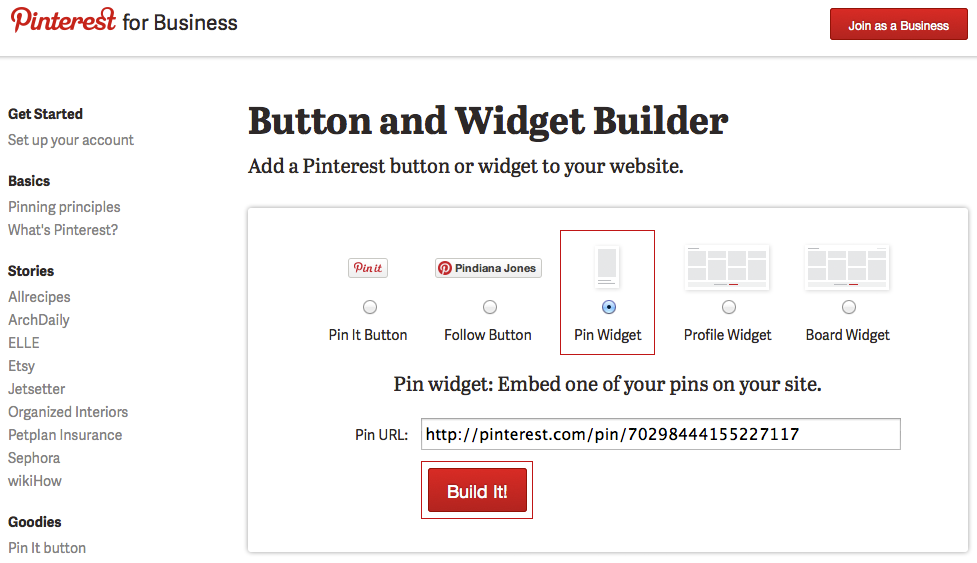
There are a plethora of board widgets on Pinterest. You can use board widgets to grow your Pinterest followers.
8. Have Patience
To get traffic on pinterest, you need be patient.

Great works are performed not by strength but by perseverance. So it can be harder to gain more followers, eventually you will win.
But don’t expect huge traffic just from pinning. You have to follow above tips that i have shared with you.
These are great strategies to drive more organic traffic to your site with Pinterest.
How To Automate Your Pinning Strategy?

Pinning every day is very difficult for a blogger.
So to make this task easy, there are some organic ways to automate pinning strategy!
⇾ Write amazing content on your boards.
⇢ Check out the most popular boards for blog ideas.
⇾ Don’t focus on your specific niche.
Great Techniques To Automate Pinning!
➤ Schedule Pins

Instead of spending a lot of time on pinning, use Pingraphy tool to schedule your Pins. It is as same as Facebook post scheduling.
➣ Auto Follow

Add a Pinterest Automation Software that automatically follows lots of other pinners.
➤ Pinterest Image Pinner
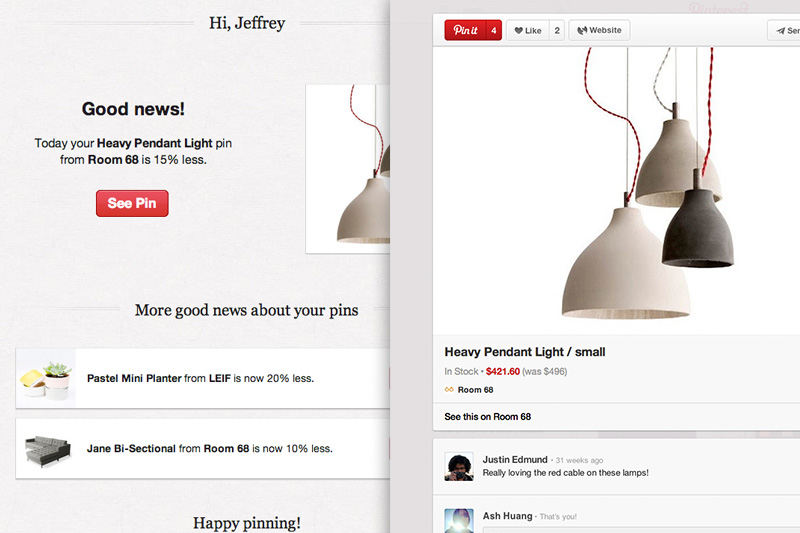
You can add “Pin it” button on every image on your website by using Pinterest Image Pinner Plugin.
➣ Display Pins On Your Site
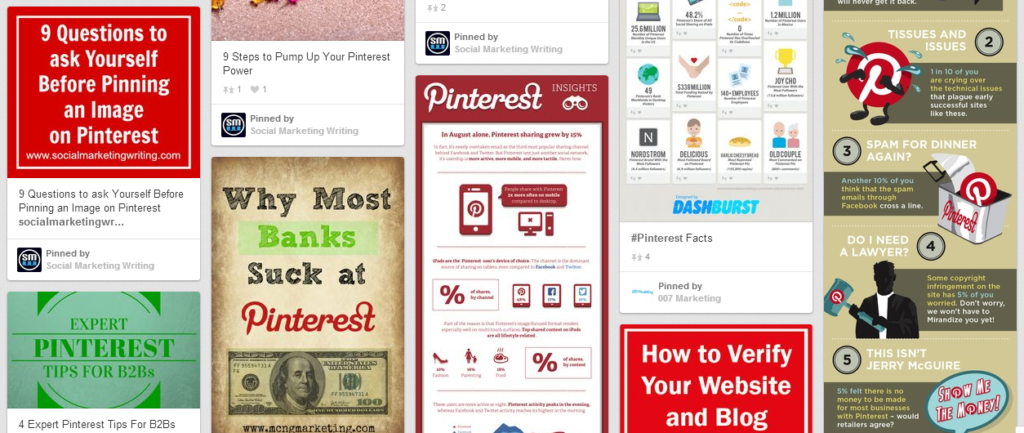
Install the Pinterest RSS WordPress Plugin to display Pinterest Pins on your website. In this way, you can engage with people on your Pinterest account.
How To Track Pinterest Traffic?

There are several tools you can use to track the traffic to your blog post from Pinterest. But the best tool to analyze your traffic is google analytics.
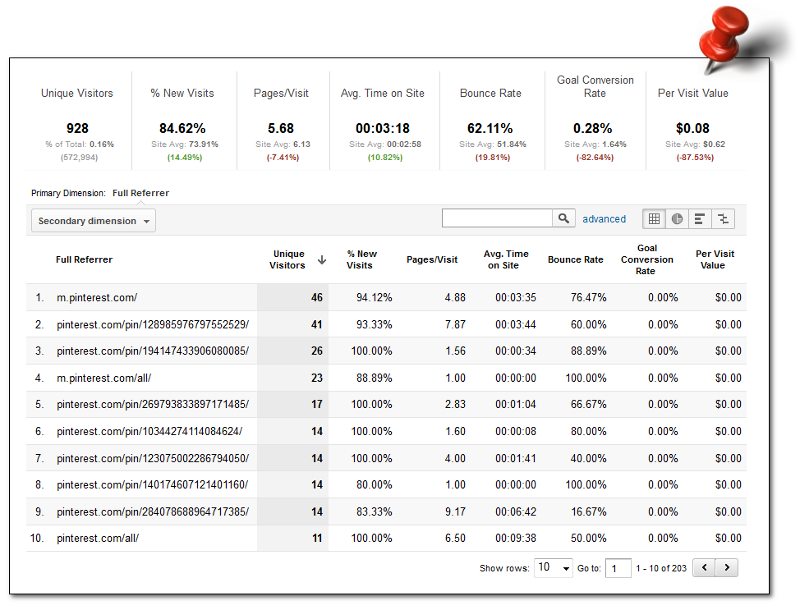
So tracking and analyzing your website traffic that comes from is really simple.
You can do it in 3 steps:
⇾ Connect your website to Google Analytics.
⇢ Use the Campaign Builder to keep the Track of Pinterest Clicks.
⇾ Analyze Pin Clicks with Google Analytics Reports.
Wrapping It Up!
Nowadays Pinterest is the fastest growing social media platform.
It is safe for everyone and best platform to drive traffic.
If you are a bloggers, it’s a great playground for you to test your marketing skills.
Really want to see results from Pinterest, Just follow these steps:
⇾ Sign up for a business account
⇢ Pay attention to your title and description
⇾ Know the right time to pin
⇢ Create high quality pin images
⇾ Collaborate on a group board




